This tutorial will teach you how to use some of Photoshops filter..
This detailed tutorial will teach you how to both apply and edit ..
Some great tips for how to go about designing your website with s..
Create animated eyes that blink, wink and following the mouse pointer using Flash...
Create a realistic particle based firework display using Flash. This technique was once us..
How to transform a standard photograph for use with a specific colour scheme or brand imag..
In this crazy new world of web 2.0 some designs call for some bright, shiny gradient butto..
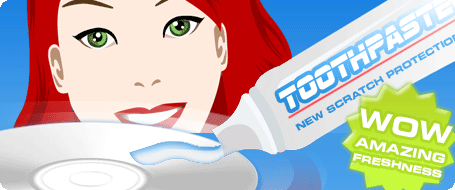
Now this may sound crazy but trust me it works!, forget all these fancy CD cleaning devices and drive cleaning CD’s all you need is a good old tube of toothpaste.
Just squeeze a blob about the same amount as you would normally put on your toothbrush. Now run it under the hot tap and start to gently rub the toothpaste all over the CD’s surface and it should do its magic on removing the scratches.
Anyway as the water gets luke-warm it will start to get easier but I guess don’t let the water get too hot as we all know CD’s and DVD’s don’t like high temperatures and you may end up doing more harm than good.
This even worked on a CD i'd had lying around for about 5 years and probably has more scratches than a dog with fleas and it would never load. But would you believe it after trying this toothpaste thing it actually loaded just enough for me to get some files off , woohoo!
And remember don’t forget to brush those sprogs everyday!
Comments (24)
Posted by: The Next Niko Belic on 14/10/2008
I reallly need to know If this works, I'm dying to play SSBM again! :( There's also a vid: http://www.youtube.com/watch?v=Z537As9ehXo&feature=related
Posted by: www.freewebs.com/videogamezdudeandcoolio on 09/10/2008
thanks i have tryed it today it works like new
Posted by: con on 21/09/2008
i Tried This on Really Old Cd That Wouldnt Play My First 8 or So Tracks But After i Used Tooth Paste it Played The Whole Cd ! =] Thank!
Posted by: Kirstie ! on 15/08/2008
Once the toothpaste is applied to the disc..then what? Do you wipe it off or just leave it on there to harden..details people..please!!
Posted by: Cilla on 18/07/2008
Just remember to clean from the center out and not round and round . CD forgive scratches from the center out direction much more that they do in the direction the actual track run.
Posted by: bubbles on 10/07/2008
how do i put the toothpaste on
Posted by: big boy2 on 06/07/2008
There are scratches and SCRATCHES. If you got the latter it will not work. Taking care of your disks will make a big difference. Where is the value in things these days?
Posted by: Otto on 20/05/2008
Lol, i felt like palying on crash abndicoot one ps1 disc that hadentt worked for five years..and guess wehat? it worked! *haijulah*
Posted by: MaTtHeW on 28/04/2008
I've tried it with a number of discs and it definately doesn't do any harm and fixed at least 2 discs that previously wouldn't work
Posted by: Anonymous on 04/04/2008
I scratched my X Box 360 game of Halo 3 because i tipped the consolea bit. The scratches are not that deep tgough, so will it work on it?
Posted by: Anonymous on 13/02/2008
I tried it and it works, the fluride in the tothpaste gets inbetween the scratches and cleans it up even after running warm water over it it won't come off my cd's play better and my ps2 games now play alll the way thru
Posted by: Dr Toothaman on 30/01/2008
You guys must be doing something wrong, seemed to help alot of my old discs
Posted by: HaloGuy on 27/01/2008
liers i tried lik 40-50 times it stil didnt work
Posted by: muhammed on 26/01/2008
Using a toothbrush scratched the cd way more than it was before.
Posted by: Anonymous on 22/01/2008
People who say this doesn't work are idiots and probably used the wrong kind of toothpaste. Toothpaste and 'drive cleaning'-paste has about the same ingredients, thats why both work just fine. You could also try to clean your tooth with drive cleaning pasta, but I don't think you'd like to spend about 5 to 10 euros on something that doesn't taste nicely..
Posted by: Kirth on 19/09/2007
Did you do it exactly how its explained with warm water as it has worked for me many times and I guess if you cd has very deep scratches it wount stand a chance anyway :P
Posted by: Ben on 07/09/2007
im going to try it today and tell if it works
Posted by: awsomeman1243463564 on 06/09/2007
Strange as well awesome..... LOL !!! can anybody let me know, is it really working?
Posted by: Shailesh mistry on 31/07/2007
Gel toothpaste (the one with sparkles) doesn't work :<
Posted by: Wilmi on 18/07/2007
LOL! Awesome! i can use it for my Halo 2 disc
Posted by: Max (synergygfx.net) on 06/07/2007
Anyone know the science behind it? I guess fluoride does more than just clean our teeth!
Posted by: AK on 02/07/2007
strange as it seems, it actually works
Posted by: Anonymous on 23/06/2007
someone told me about this before but I've never tried I will now hehe
Posted by: Anonymous on 20/05/2007
Heres a few ideas for those struggling to come up with professional business card designs,..
Learn how to create and customise links or <a> tags in CSS. This detailed tutorial w..
The secret to good CSS layouts rests with the Float attribute. Using float instead of rela..
A few tips for using levels in flash when loading swf files, and how to set the position o..
An interesting look at the history of YouTube and how it use to look in the early days, th..
Send to a friend
I tried your way but it still leaves some scratches and gets stuck in the middle of the game.